

PROJECT OVERVIEW
This project was my final project as a student at Ravensbourne University, London. As a woman, I noticed that many female health issues are unaddressed by the tech industry, which motivated me to create a digital project related to femtech. After conducting extensive research, I decided to focus on women with reproductive problems and ultimately narrowed it down to women who have experienced one or more miscarriages.
PROBLEM
Despite being a common experience, many women who have suffered a miscarriage often feel isolated and unsupported in their grief. They often face a lack of resources and information on how to manage their physical and emotional health after a loss, leading to further stress and trauma.
SOLUTION
The lack of digital development in this female health niche is an opportunity to create a mobile app which will provide a supportive and informative space for women who have experienced a miscarriage, offering tools and resources to help manage their physical and emotional health, as well as connect with others who have had similar experiences.
Through this app, women will have access to information on their health and wellbeing, a journaling space to process their emotions, and a supportive community to help them through their grief.
The ultimate aim is to empower women to take control of their healing journey and find comfort and support after a miscarriage.

DESIGN PROCESS
I used the DOUBLE DIAMOND method:
Discover - Define - Develop - Deliver

Discover
RESEARCH
During my secondary research, I discovered that miscarriage is a common experience, with 1 in 4 women experiencing at least one miscarriage during their reproductive lifetime, and that 25% of all pregnancies end in a miscarriage.
However, under the NHS, women are only tested to determine the cause of their miscarriage after experiencing 3 consecutive miscarriages.
Even women who have had one or more children and have experienced multiple miscarriages are not tested. This lack of support and resources available to women who have experienced miscarriage can leave them feeling isolated and unsupported in their grief, and facing challenges in managing their physical and emotional health after a miscarriage.


USER INTERVIEWS
I conducted 3 interviews with women of fertile age and I asked them 10 questions to gain insight into their experiences with pregnancy and childbirth.
Interview questions
Name:
Age:
Current job title:
Location:
1. Can you tell me about your experiences with pregnancy and childbirth, if any?
2. How did you feel during your pregnancy, both physically and emotionally?
3. Did you face any challenges or complications during your pregnancy or childbirth?
4. If you have experienced a miscarriage, can you tell me about how you coped with the loss and what support you received during that time?
5. What resources did you use or wish you had access to during your pregnancy and/or after experiencing a miscarriage?
6. How did you navigate any postpartum physical and emotional changes or challenges?
7. Did you feel supported in your decisions regarding your pregnancy and childbirth, or did you encounter any obstacles or judgment?
8. What do you think healthcare providers could do better in terms of supporting women during and after pregnancy?
9. How do you think technology could better serve women for their reproductive health?
10. Is there anything else you would like to share about your experiences or challenges related to pregnancy and childbirth?
AFFINITY DIAGRAM
I made an affinity diagram based on the interviews conducted with three women in their fertile age regarding their experiences with pregnancy, childbirth, and miscarriage.
After reviewing their responses, I identified common themes and grouped them together into categories, resulting in a clear visual representation of the most prevalent topics discussed during the interviews.
The diagram serves as a valuable tool in identifying key areas for a new digital product to better support women who have experienced a miscarriage or other reproductive health issues.

Define
INSIGHTS
Here are the insights I made from the affinity diagram. You can see them below.

USER PERSONAS
After gathering insights from my research, I proceeded to create personas to represent the different types of users who may benefit from a new digital product.
To ensure a comprehensive and diverse representation of the target audience, I developed two personas. The personas were developed based on the insights gained from the user interviews, secondary research, and the affinity diagram.
The purpose of creating these personas was to better understand the needs, motivations, and goals of potential users and to tailor the app's features and design to meet those needs.
PERSONA 1
PERSONA 2


Develop
IDEATE
Sketches
During the ideation phase, I brainstormed and sketched out several initial ideas for the app. After conducting user research and creating personas, I decided to focus on the following key features:
Home, Community, Inbox, Journal, Self Care.
Using these ideas as a foundation, I created rough sketches and wireframes to visualise the layout and functionality of the app. I iterated on these sketches based on feedback from user testing and continued to refine the design until I had a cohesive and user-friendly app that met the needs of the target audience.



User Journey
To ensure a positive user experience, the next step in the project was to create a user journey map. The process involved examining each stage of the user's journey from discovering the app to achieving their desired outcome.
I started by defining the user's goals and tasks and then mapping out the steps they would need to take to achieve those goals. This involved mapping out the user's emotional and physical experiences at each stage of the journey, as well as identifying any pain points or areas of frustration.
Once I had a clear picture of the user's journey, I used this information to design a seamless and intuitive user experience that would meet their needs and provide them with the necessary support and resources. The end result was a detailed user journey map that provided valuable insights into the user's needs and helped guide the app's design and development.

User Flow
After receiving feedback on the initial user flow, I made some changes and narrowed down the features to three main sections - Home, Self Care, and Forum.
I decided to include the journal feature in the menu of Self Care section to make it more cohesive.
Additionally, I added a new feature called Medical Test under Self Care section to provide users with more information about medical tests they may need to undergo.
These changes were made to improve the user experience and streamline the app's features, making it easier for users to navigate and find what they need.

Wireframes/Low Fidelity Prototypes
During the early stage of designing the app, I created wireframes that included five sections: Home, Community, Inbox, Journal, and Self Care. The wireframes were created to help visualise the overall structure and flow of the app, and they can be viewed below with a clickable prototype accessible through Wireframes 1.
After receiving feedback on the initial wireframes, I decided to refine the features to three main sections: Home, Self Care, and Forum. The journal feature was moved to the Self Care section, and a new feature called "Medical Tests" was added under Self Care. The working name for the app was then changed to "Tell me WHY?", and three icons - Home, Self Care, and Results - were added to the toolbar. I also considered offering a medical service for women to test themselves with a specialist after a miscarriage, but user feedback led me to abandon this idea. A clickable prototype is accessible through Wireframes 2.


For the third round of wireframes, I removed the initial name and focused on refining the features that received positive feedback from user testing. The Home, Self Care, and Forum sections were kept, with improvements made to the user flow and layout. Minor design changes were also made to enhance the overall user experience, and this round of wireframes can be accessed through Wireframe 3 below.

STYLING
Moodboard
I searched online what themes and colours are used for female health products/services. Here is my mood board based on my research.

Branding - LOGO
After settling on the name and features of the app, I moved on to creating the branding for the app. At first, I used a silhouette of a pregnant woman, but after feedback, I decided to change it to a lotus flower, which symbolises purity, strength, and the ability to overcome challenges. The lotus flower aligned better with the message of the app, which is to support and empower women after a miscarriage. I iterated through several versions of the logo until I found one that captured the essence of the app and was visually appealing.

Colour Palette
The colour palette for the app consists mainly of shades of purple and orange, with white and black as accent colours. These colours were inspired by the mood board I created during the initial stages of the project.
Originally, I had planned to use pink shades, but I received feedback that pink is overused in femtech products, so I decided to explore other options.
The purple and orange shades give the app a modern and fresh look while still conveying a sense of comfort and support for the users. The use of white and black as accent colours provides a clean and sophisticated look to the app.

Typography - font WORK SANS
I chose the font Work Sans because it looks clean and modern.

Deliver
DESIGN ITERATIONS
High Fidelity Prototype - Refinements
I made several refinements to the app’s toolbar. I tried several colour combinations and decided to go with an orange background colour of 50% opacity with white icons in the default state and a purple colour of 100% opacity when clicked.

I made several landing page refinements.

In the final version of the Sign Up/Sign In screens, I made several changes to improve the user experience.
Firstly, I blurred the background image to increase the readability of the text fields and buttons. Secondly, I changed the button colours from 50% opacity to 100% to make them more prominent and stand out on the screen.
Finally, I increased the text size and made it bolder to make it easier for users to read and interact with the login screens. These changes were made based on feedback received during user testing, and were aimed at improving the overall usability and accessibility of the app.


Below, you can see a comparison of the old and new versions of the main screens of the app - Home, Self Care, and Forum.
These screens went through several iterations based on user feedback and design improvements. The new versions have a cleaner and more intuitive layout with clearer navigation and more readable typography.
The Home screen now displays links to the recently visited sections and useful website links, making it easier for users to find the content they need.


The Self Care section now includes a Medical Tests feature for easy access to information about various tests related to miscarriage prevention.


The Forum section has been improved to make it more user-friendly and engaging, with a cleaner interface. Overall, the new versions of the screens provide a better user experience and more effectively meet the needs of women who have experienced a miscarriage.


USER TESTING
I did testing with 2 users who provided valuable feedback on the initial high fidelity prototype. They suggested improvements such as increasing the size of the buttons and reducing the spacing between elements to enhance usability. They also pointed out issues with scrolling frames and suggested refining the journal section by adding an animation of auto-typing. Based on their feedback, I refined the design of the app by adjusting the layout and making necessary changes to improve user experience.
FINAL DESIGNS
High Fidelity Prototype
For the high fidelity of the app, I received valuable feedback on my initial prototypes, such as narrow buttons and spacing from the sides, which needed improvement. To address this, I made adjustments to the layout and design, including wider buttons and less space between the sides.
I also faced challenges with making some frames scroll without misaligning their components, which I resolved by adjusting the frame size and placement. Although I couldn't create a mockup of meditation audio playing due to Figma's free version limitations, I included a sound wave to indicate audio playback.
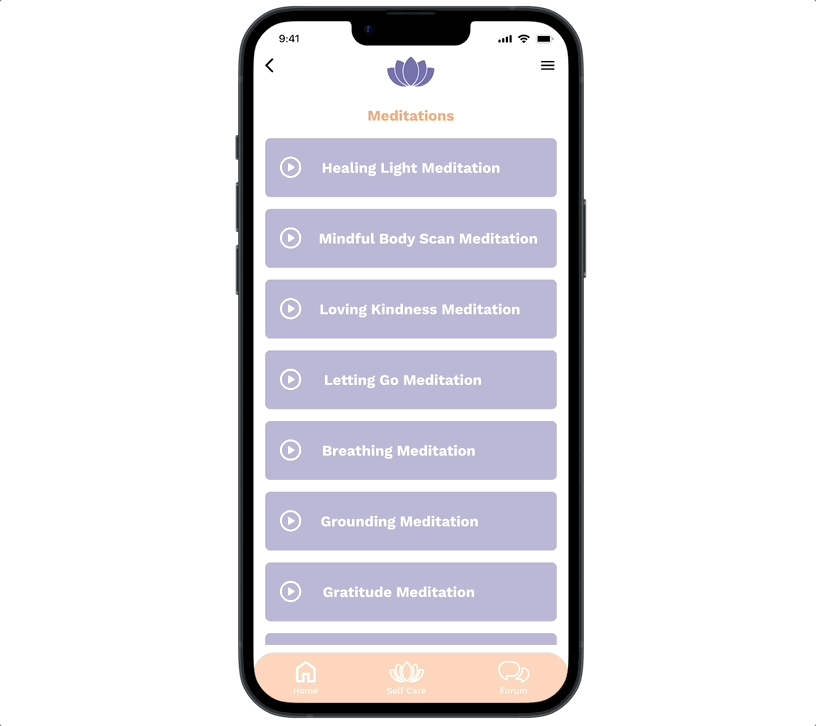
Another key refinement was in the journal section, where I implemented an animation showing auto typing for a more engaging experience.
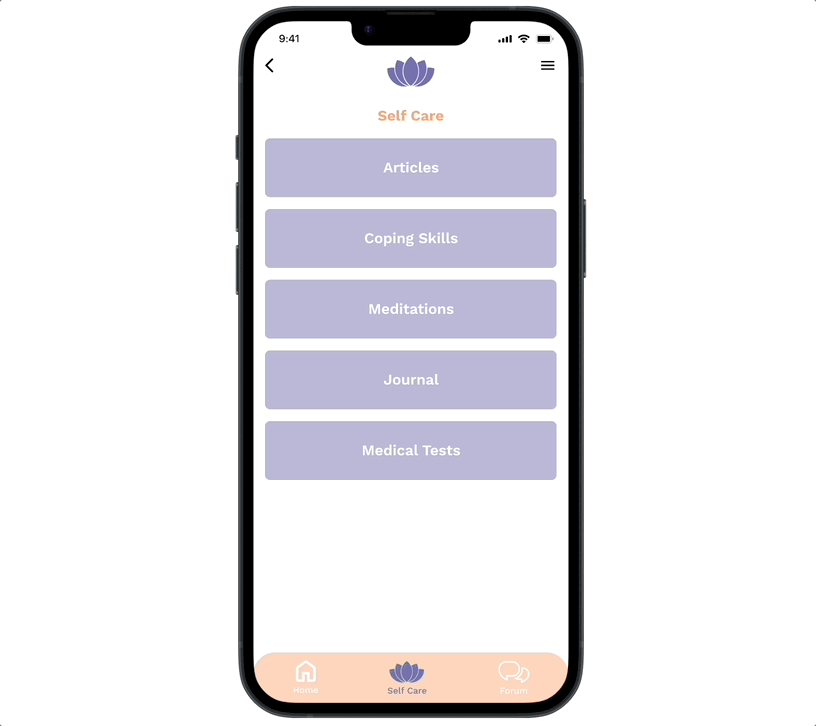
Additionally, I made changes to the Home Screen, adding links to the latest visited sections and useful website links, and moved the welcome text before the login in the onboarding screens. These changes improved the overall user experience of the app and helped to create a more polished and user-friendly design.


REFLECTION
InHeal Retrospective
The process of creating this femtech app has been both challenging and rewarding.
It was important for me to conduct extensive research on female health and the experiences of women who have gone through miscarriages, and to use that knowledge to create a supportive and informative platform for women.
Throughout the project, I faced some challenges such as managing my time efficiently and dealing with unexpected technical issues. However, I continued to iterate and improve the app until I was satisfied with the final result. The project has taught me the importance of flexibility and adaptability, as well as the value of seeking feedback from others. Overall, I am proud of the final product and the impact it can potentially have on women's health and wellbeing.